Internal Documentation for WDS
The following information pertains to internal tools and workflows required to maintain the Next.js WordPress Starter project.
All Github Repositories
- Next.js WordPress Starter
- WDS Headless Algolia
- WDS Headless Blocks
- WDS Headless Core
- WDS Headless Gravity Forms
- WDS Headless SEO
- WDS Headless Theme
Packagist
All WordPress plugins and the theme are available on Packagist.
WP Engine
There are 2 WordPress environments on WP Engine:
Use the orange "WebDevStudios Login" button to log in.
Assertions
Assertions (linting) occurs via Github Actions and is triggered on either a pull request or a manually.
To trigger a manual run via your local:
gh run list --workflow=assertions.yml
Note: This requires the Github CLI
To trigger a manual run via GUI:
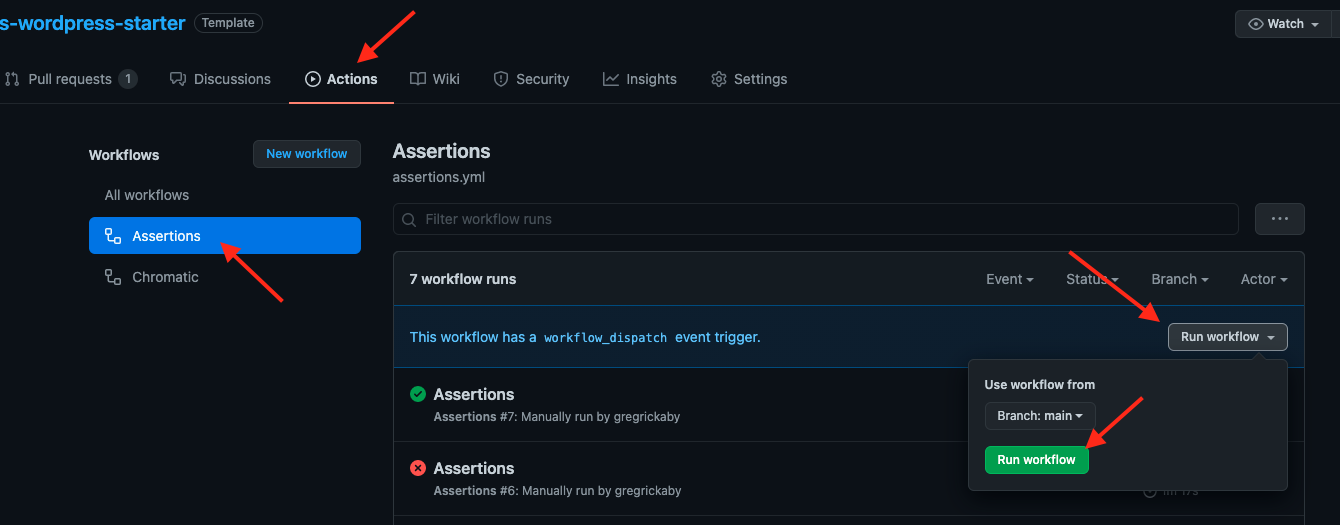
Chromatic
This project supports UI review via Chromatic via Github Actions triggered on a pull request.
View this project's Chromatic by logging in with your WDS Github account.
1Password
All of the credentials are in the following vault:
1Password --> Next.js Starter
Migrate DB Pro
You can use Migrate DB Pro to pull databases and files. Please see 1password for credentials
Algolia
The login and API credentials are in password.
Copy WP Engine Environments
WP Engine supports copying environments. This should be done at the end of two week sprints (or as needed).
The following steps will copy Develop to Staging:
- Log into the WP Engine User Portal
- Click on Nextjsstgstart
- In the top right corner, click the "Copy environment" button
- Select the options:
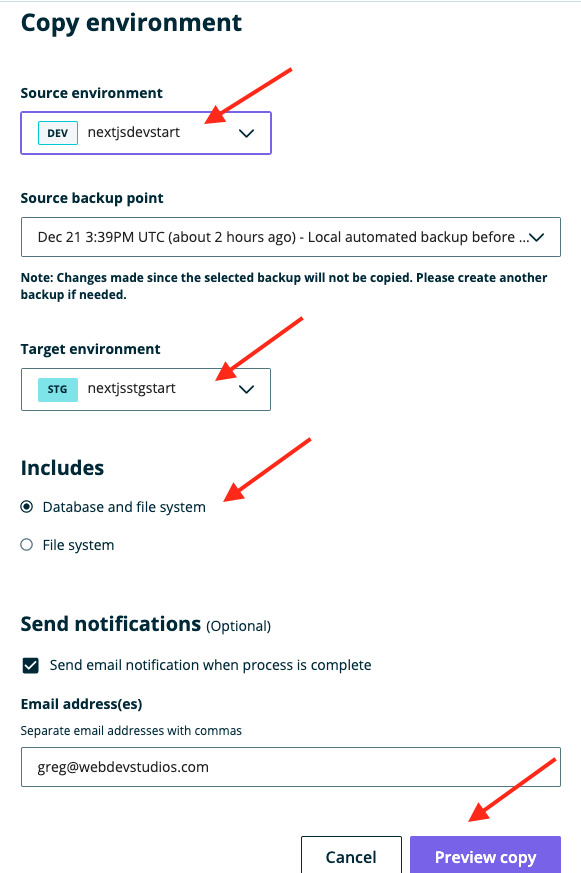
- Click "Preview copy" and a modal will appear to let you verify the options
- Click "Copy environment"